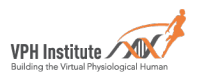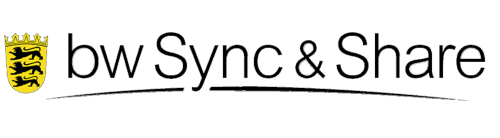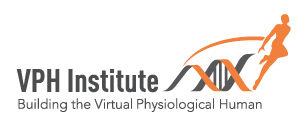Presentation guidelines
Please check the time and lecture room of your presentation in the daily programme and in the conference app as there might have been some last-minute changes.
All presentations must be prepared and delivered in English.
Oral presentations
Presentation guidelines
Please check the time and lecture room of your presentation in the daily programme and in the conference app as there might have been some last-minute changes.
All presentations must be prepared and delivered in English.
Oral presentations
The duration of oral presentation is 15 minutes maximum (including discussion), ideally 12 minutes presentation + 3 minutes discussion unless you receive a different information from the organizers (in case of special sessions mainly). All presenters are asked to respect this duration.
The chairs are requested to stop the presentation after the allotted time has passed.
There is no particular template to follow for the ppt presentations, feel free to use your own.
Technical requirements:
Slide format: pptx or pdf
16:9 HD presentations (1920 x 1080p), landscape format
Presentation procedure:
File name of presentation must be: Format number.Letter_Last name_First name
- Format number.letter: You can find the Format number.letter in ConfTool in “Your submissions”.
- Example:
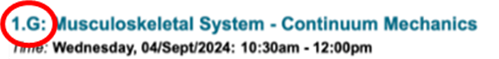
File name of presentation must be: Format number.Letter_Last name_First name
The presentation will then be on the computer in the session room.
A technician will be present.
Computers are provided.
Films: Embedded video in power point for optimal compatibility (do not forget to embed your fonts).
Poster presentations
Size A0 (portrait orientation), classical paper posters – you must print your poster and bring it with you to the conference.
There is no mandatory template for posters, feel free to use your own.
Poster boards will be ready at the venue and the tape will be available for you in order to mount your posters.
Poster sessions are divided in two parts:
- Poster session no. 1: Wednesday, Sep. 4th, afternoon
- Poster session no. 2: Thursday, Sep. 5th, afternoon
In ConfTool you can see whether you have been assigned to poster session #1 or #2.
In ConfTool you can see, where your poster should be mounted, the name is Px:y
- Explanation of the name: P= Poster
- x= Poster session number (1 or 2)
- y: Number of Poster board
- Example: P1:5 means you are in Poster session 1, on Poster board no. 5
Duration of presentations during the scheduled poster viewing sessions: 3 minutes maximum.
Procedure Poster session #1:
- Posters should be mounted on September 4th in the morning before the program starts (during registration)
- Posters should be removed on September 4th, directly after the poster session (3.30pm)
Procedure Poster session #2:
- Posters should be mounted on Thursday, Sep. 5th in the morning before the program starts
- Posters should be removed on Friday, Sep. 6th until noon
We advise the presenters to be next to their posters not only during the scheduled poster sessions, but also during coffee breaks, if they are in order to allow discussions there and answer questions.